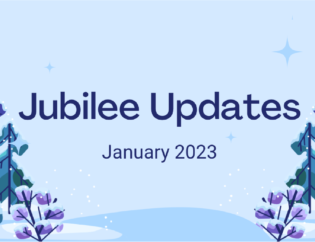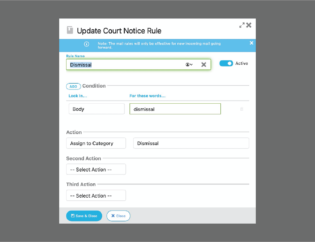Before you can use this feature in BankruptcyPRO, you will need to have a Jubilee Account. You can register for a free Jubilee account here.
1. Within BankruptcyPRO, enter your Jubilee login information by clicking on the blue Jubilee button on the top toolbar and selecting – Sign In To Jubilee.
2. Proceed through the standard document preparation process by clicking on the Printer icon (CTRL + P) on the top toolbar and continuing through the ECF Wizard.
3. On the Print Selected Documents page, a new option will be available for Print SignNow placeholders, select this and click on Prepare Documents for Electronic Filing. Continue through the process until you get to the ECF File Manager.
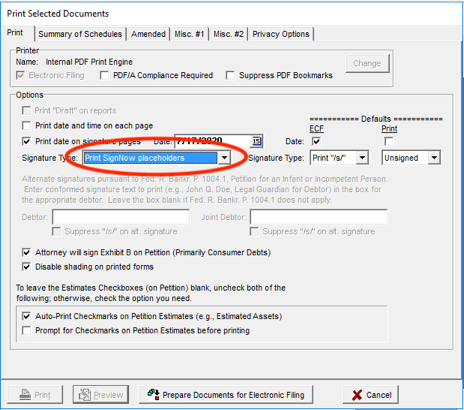
4. From the ECF File Manager, you will need to right click and select “Send Case To Jubilee” – Right Click and select “Mark All SignNow Files” (or you can mark individual files if you only want the debtor to sign certain ones) – then Right Click and Select “Send Marked SignNow Files to Jubilee”.
5. This will now open Jubilee within BankruptcyPRO to complete the signing request. From the first page, you will just need to confirm the files included in the signature request then click on Save & Review Send Details.
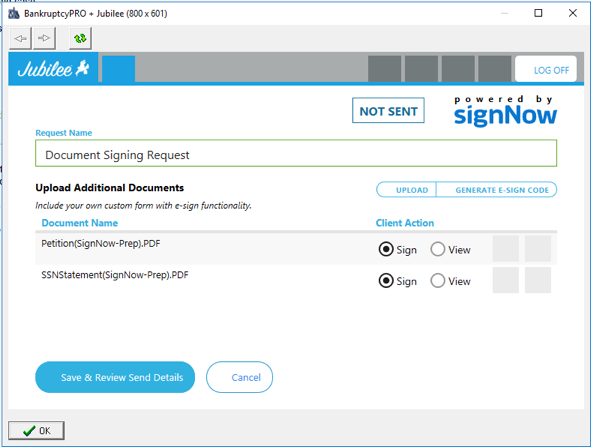
6. The following page will allow you to verify the debtor(s) email address, the email address where you will receive notification of completion, and give you an option to customize the text that will be sent in the invitation email to the debtor. When you are ready, click on Generate Document Envelope.
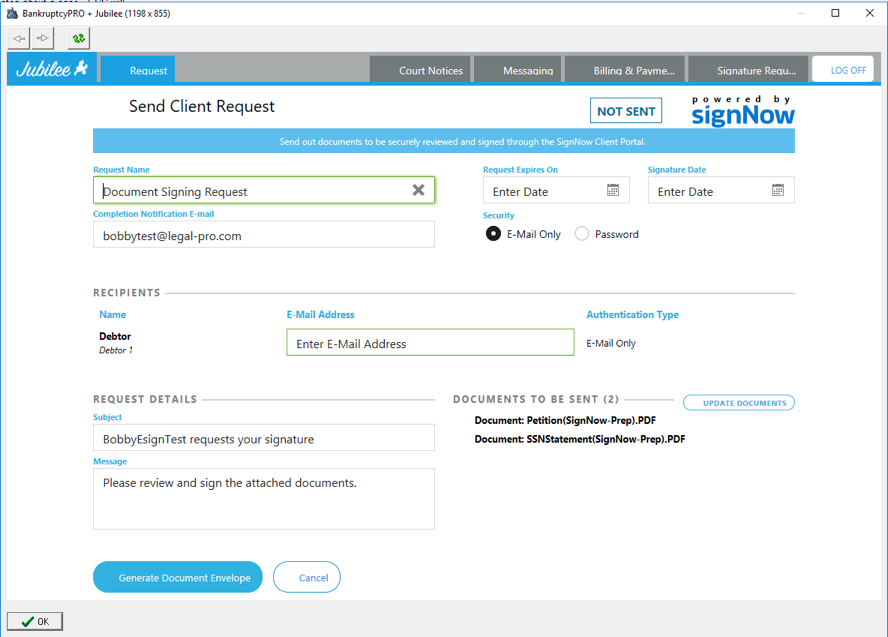
7. This signature request will use 1 E-Sign credit with Jubilee (credits are purchased at $3.00 each with a minimum purchase of 10). Once the signature request has been sent you will receive a confirmation on the following page and the email will be automatically sent to the debtor(s).
8. After the signature request has been completed you will receive an emailed notification letting you know they are ready to be downloaded.
9. Within BankruptcyPRO, go back to the ECF File Manager (File – Open ECF File Manager For Case) – Right Click and Select “Download All Signed Documents for this Case”. You can now view the completed electronically signed forms from the file manager.
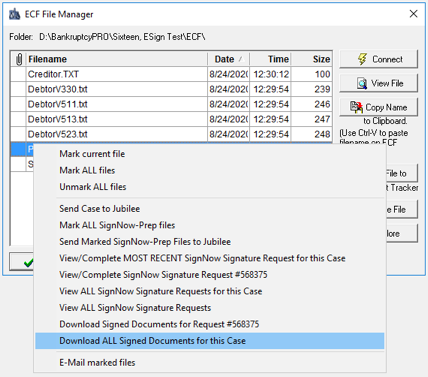
10. Proceed to file the case by clicking on Go FlashFiling2 where you can select the digitally signed documents to file with the Bankruptcy Court.
Please feel free to contact our office with any questions (210) 561-5300 or support@legal-pro.com.