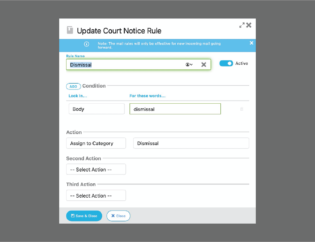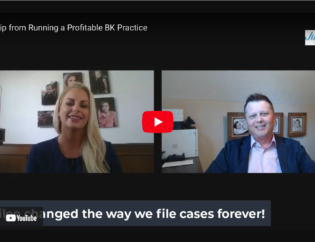Automatic or Manual?
The following transcript has been automatically generated and may contain errors:
depending on how you want your workflow set up you can have it uh automatically change uh the task templates to if it's a filed or a closed or some sort of step along the way the way we use them at my office is they are manual because we build out the workflows um based upon the different events that that happen in a bankruptcy now there are some things that happen obviously standard you file 341 discharge but you have a lot of stuff that is not regimented in the sense like a garnishment a lot of cases you don't have them some you do and so it's good to have a workflow step i believe that you can manually change once that event happens
Efficiency Tip
The following transcript has been automatically generated and may contain errors:
it's a procedure that we got in the habit of doing um so if i needed to make a bunch of phone calls off my tasks i would rather have the phone number right there you know in the subject line so if i have 10 12 phone calls to make i can just fly through them without having to necessarily open up the matter to find the phone number i have it right there most of our tasks are set up so that way we can see what's going on for that task and most of the time we can gather the information off that task so we are very task heavy and so we work directly on those tests so what will happen is myself paralegals will go in to do our work and that would include calling the client or another party whoever that task is for and we have the phone number right there so we can just fly through those tasks in an efficient manner
Non-Bankruptcy Taskflows
This transcript has been automatically generated and may contain errors:
task flows in jubilee do not require them to be in bankruptcy alone so jubilee has a setting where you can have all your bankruptcy uh case types and then you have other case types um and then you would just build out your workflows based upon that other case type they are easily usable for any area of law
Where To Find Trigger Notices
This transcript has been automatically generated and may contain errors:
they show up in the notice manager at the top of the toolbar in yellow you can see the notice feed or notice the cases and you can find the notice feed under the notice manager in the top part it shows basically where what everything's happened for that matter
Automatic Tasks
The following transcript has been automatically generated and may contain errors:
it would change um automatically when you file it because jubilee does recognize when a case is filed so then it would change the status to file when you open up a file they would know that as open as well so yeah any of those status changes that happen and a lot of them will happen automatically you can then build a workflow off of that let's say filed status change and it will kick out whatever tasks you want upon filing
Triggers
This transcript has been automatically generated and may contain errors:
so when you build out the workflows you can assign a task template to specific people or groups of people for instance if you have multiple attorneys you could have a workflow that goes to the attorney of record if you have multiple paralegals you can have the workflow go to the paralegal of the file on the other hand you might want a workflow to go or a task i should say should go directly to a specific person and then you can have it set specifically for that person so every time you hit the workflow step it'll either go to a paralegal as a registered on the matter or to a very specific person
Time Matters vs. Jubilee
This transcript has been automatically generated and may contain errors:
i've never used time manners so i all i know is that it does tend to be from what i've heard a little more complicated in how you build it and um and it can get a little more expensive but you have everything all in one in jubilee so i would just recommend you know taking the time learning jubilee
Workflow History
This transcript has been automatically generated and may contain errors:
you can go into the um user data and pull down what anybody has done in jubilee and so that would also show you that they change the workflow step or they completed a task those type of things you can easily monitor with the help of you know looking in the right spot under the user settings and manage users area